Store your favourite settings or set up automated functions based on conditions in the ‘Smart’ part of your Goldair App. It is available for all Goldair Wi-Fi enabled devices without limit to how many smart functions can be set up.

IMPORTANT
Remember to turn off any Smart functions prior to leaving the house or going on holiday. We recommend you only operate your Goldair devices when someone is on the premises.
Tap – to – run
Set up favourites with multiple functions assigned at the touch of a button.

Step 1
Tap 'Smart' on the middle tab of the bottom of the app. Tap 'Create Scene' or the + button on the top right.

Step 2
Click Launch ‘Tap-to-run’ and ‘Run
the device’ and choose a device. Preset your desired functions such as Power ON/OFF, temperature and timer as per the device’s functions. Click ‘Next’.

Step 3
Review your conditions and tasks on this screen, or choose to add another device or task by clicking the + icon. Click 'Save' to store your settings and your new task will appear on the Smart homepage. Click it to operate your desired task.
Automated Programmes
Set up an automated weekly routine with your favourite functions and desired settings.

Weekly Scheduler
Create a weekly routine based on the time. Tap 'Create Scene' and tap 'Schedule'. Set the desired time and relevant days you wish the scheduler to operate on. Choose the desired functions from the list and save the scheduler. Create as many schedulers as you like.

Weather
Create a weekly routine based on
the weather. Tap 'Create Scene' and tap 'When weather changes'. Choose what condition you want for your automation, for example when the temperature changes or when the sunrises. Choose the desired functions from the list and save the automation. Create as many automations as you like.

Custom Condition
Create a weekly routine based on any other function the device is doing. Tap 'Create Scene' and tap 'When device status changes'. Set the desired condition from the list of device functions. Choose the desired action/ functions from the list and save the automation. Create as many automations as you like.
Still have queries?
Reach out with any questions you have relating to our app or smart automation and our friendly customer service team will be in touch.
 Bathroom
Bathroom
 Ceramic Heaters
Ceramic Heaters
 Convector Heaters
Convector Heaters
 Dehumidifiers
Dehumidifiers
 Fan Heaters
Fan Heaters
 Flame Effect Heaters
Flame Effect Heaters
 Micathermic Heaters
Micathermic Heaters
 Oil Column Heaters
Oil Column Heaters
 Outdoor Heaters
Outdoor Heaters
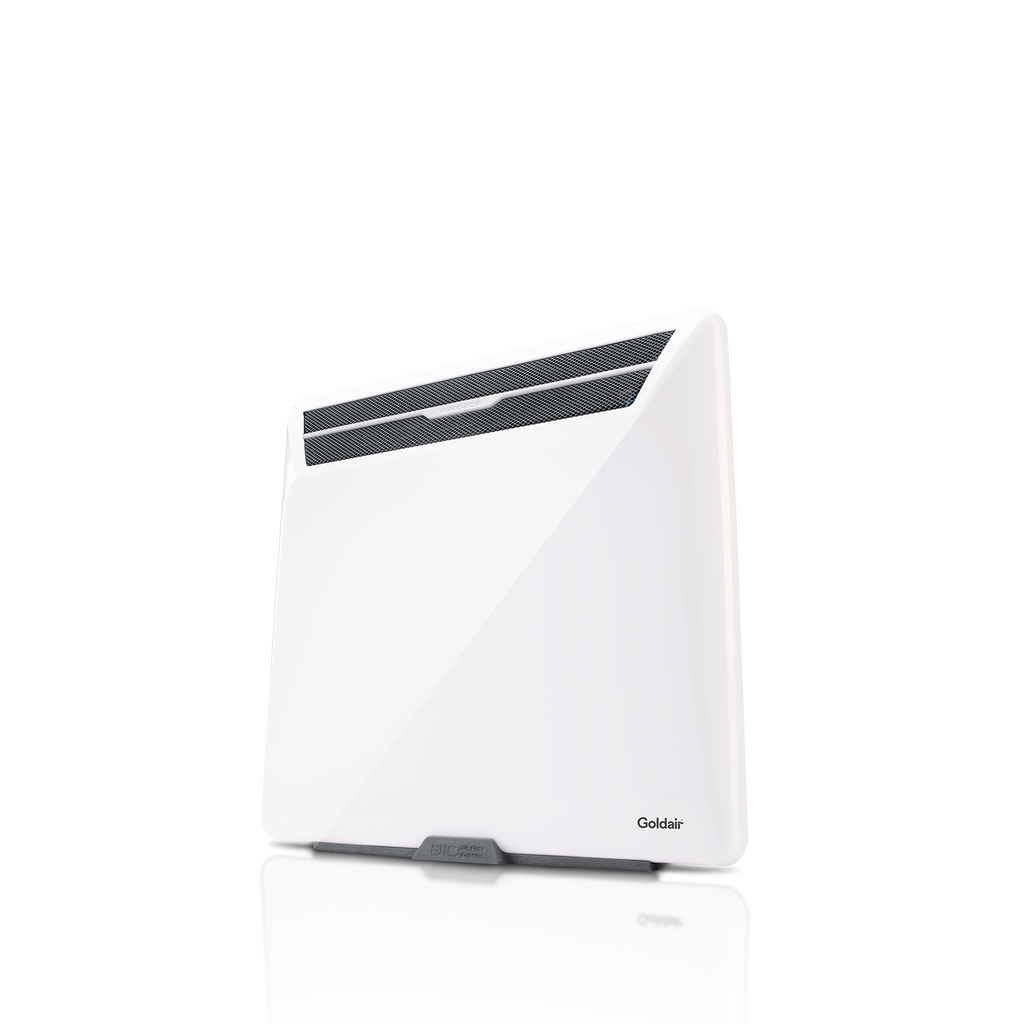 Panel Heaters
Panel Heaters
 Radiant Heaters
Radiant Heaters
 Large Rooms
Large Rooms
 Medium Rooms
Medium Rooms
 Small Rooms
Small Rooms
 Personal Comfort
Personal Comfort
 Antibacterial
Antibacterial
 Australian Wool
Australian Wool
 SleepSmart
SleepSmart
 Tie Down
Tie Down
 Throws
Throws
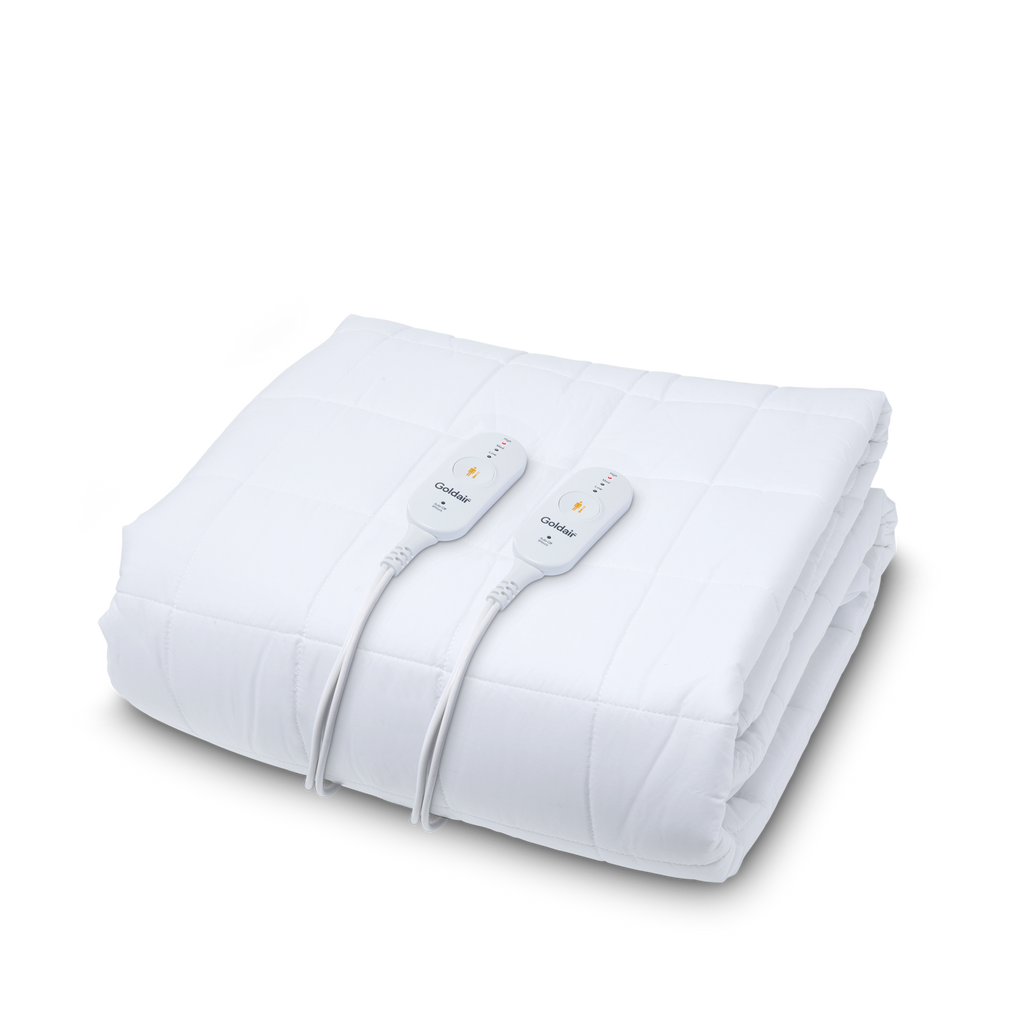 Waterproof
Waterproof
 King
King
 Queen
Queen
 Double
Double
 King Single
King Single
 Single
Single
 Box Fans
Box Fans
 Desk Fans
Desk Fans
 Evaporative Coolers
Evaporative Coolers
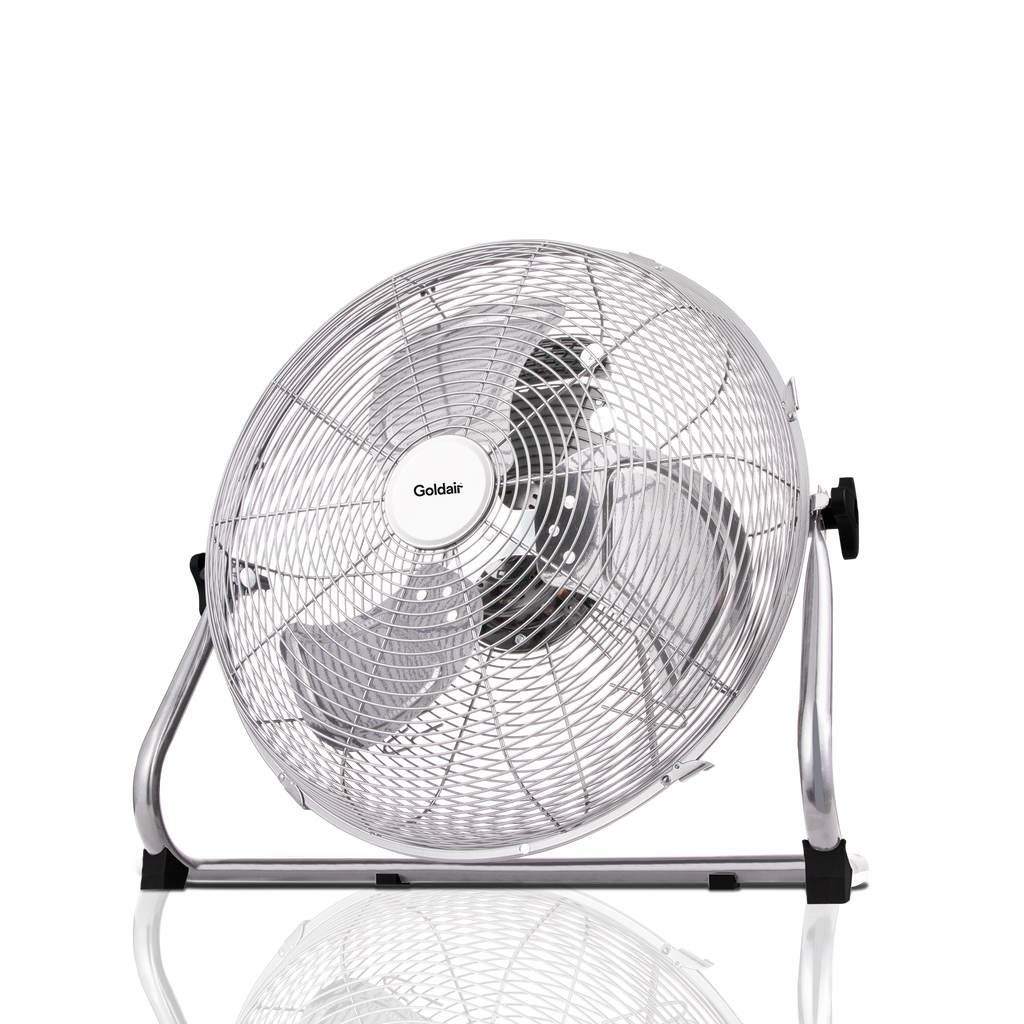 High Velocity Fans
High Velocity Fans
 Pedestal Fans
Pedestal Fans
 Personal Fans
Personal Fans
 Portable ACs
Portable ACs
 Tower Fans
Tower Fans
 Wall Fans
Wall Fans
 Large Rooms
Large Rooms
 Medium Rooms
Medium Rooms
 Small Rooms
Small Rooms
 Personal Comfort
Personal Comfort